Domain privacy, or ID Protection: What it is and how to get it
Sometimes, you want to be anonymous. Domain Privacy protects your contact information, and it's easy to enable.


For $10 a year, you can hide the physical address, phone number and email address details that are stored for your domain. Here’s why, and how.
Contact information is collected for every domain
When you register a new domain, you are asked for three sets of contact details: registrant (owner), technical, and administrative. Even if it’s the same person each time, all three sets of information need to be included. Each set includes a name, postal address, email, and phone number.
It is important to note that providing false information is not allowed - as well as being a bad idea - and that you’re obliged to keep everything up to date.
At least some of these details are publicly accessible through a WHOIS lookup. For instance, every .nz domain’s information is available via the Domain Name Commission’s WHOIS lookup. Exactly what is findable can differ by TLD, as different regulators set different rules.
If words like "TLD", "regulator" and “WHOIS” are unfamiliar, you might want to keep this glossary of domain-related terms handy.
However, Domain Privacy masks this information from the public view in a legal way. So, while your actual contact details are stored and used by your domain retailer or registrar, the public WHOIS lookup will not display them.
ID Protection and your contact information
Domain privacy (also known as ID Protection) anonymises the contact information in your domain’s WHOIS record. Without this protection, a WHOIS lookup will display the email addresses associated with your domain. This optional feature is highly valued by many users. It’s a layer of protection that helps maintain your privacy and reduces the risk of receiving unwanted emails and calls.
When ID Protection is on, people can still use the Domain Name Commission's message delivery form to contact you via email without seeing your address.
If you register your domain with us, privacy costs an extra $10 (+GST) per year. So, while some providers bundle privacy into larger packages and charge $30 or more, MyHost offers this protection at a competitive rate. If privacy is a priority for you, make sure to factor it into your price comparisons between providers before you choose where to register your domain.
How Domain Privacy changes a WHOIS lookup
Let’s take a look at myhost.nz. When you check the WHOIS lookup results for myhost.nz, you’ll see that this is a domain without privacy protection. (In fact, New Zealand's Domain Name Commission only allows individuals, not companies, to apply ID protection.) All these contact details are out in the open:
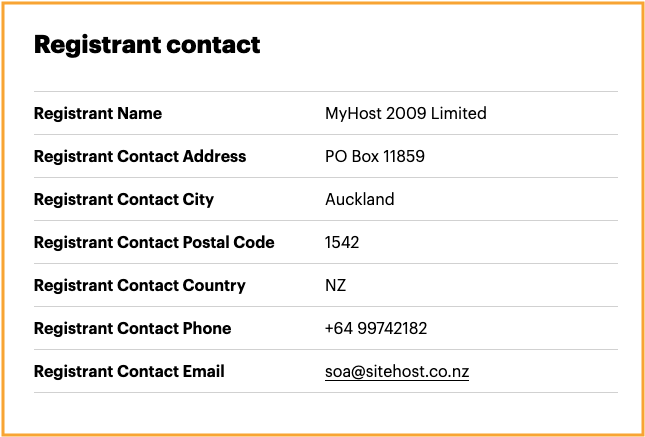
With a person applies Domain Privacy to their details, most of those contact details are hidden. Only the name and country are displayed, with everything else hidden from public view.
Adding Domain Privacy with MyHost
Enabling Domain Privacy with MyHost is straightforward, and there are two ways to do it. Just note that not every top-level domain allows for privacy protection. So, you won’t always have this option.
As you register or transfer a domain
When you register or transfer a domain with MyHost, you can select the ID Protection while you're at the checkout, on the Domains Configuration screen. This ensures your contact details are protected from the moment your domain appears in your MyHost account.
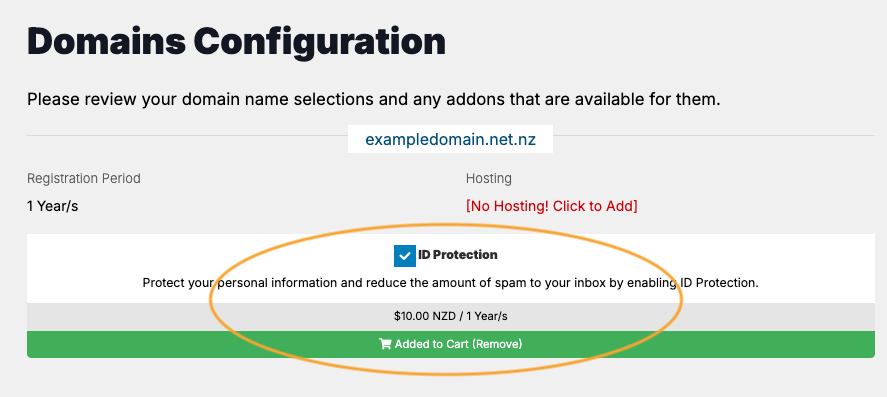
Update your domain in the MyHost client area
For a detailed step-by-step guide on enabling domain privacy after registration, visit our MyHost Knowledgebase.
Main image: Photo by Chris Yang on Unsplash
More solutions
Pick your a solution that meets your need
Web Hosting
From $8.95/mo
Domains
From $25.95/yr
WordPress Hosting
From $8.95/mo
Virtual Servers (VPS)
From $19.95/mo
Ask Us Anything
We're here to help with domains and web hosting. Anything you want to know, just ask.
Contact UsPeople Love MyHost
Fantastic support with hosting, and just a fantastic knowledge base overall. I was let down by Crazy Domains, nothing worked. MyHost transferred the domain and everything worked as expected instantly. I made a mistake and the site went down, but within 30 minutes MyHost reverted my changes and saved the day. ★★★★★

Fantastic support. Good pricing ...and a control panel that just works without trying to up-sell and randomly include extra things I didn't ask for. So impressed, I'm migrating domains from a number of other providers who struggle with one or more of the above.

I've ran my own business for 8 years. Finally getting a website sorted. I'm a new user of the service and to date I've had great support and been able to talk one on one with someone who navigates me through set up. Better than a chat bot any day. ★★★★★
