Earn account credits by referring friends to MyHost
Share your referral link with friends, family or anyone else, tell them about the great service you get from MyHost, and earn a $20 account credit every time someone starts hosting with us.


Hundreds of MyHost customers have earned thousands of dollars in account credits, thanks to Refer A Friend. If you want to take a month or two off paying for hosting, it's time to join in.
How does Refer A Friend work?
It's easy. Log into MyHost to get started.
In the Client Area, scroll down to the Refer a Friend tile where you'll see your unique referral link. Copy that link and start sharing it to earn credits.
The same tile also shows you how many people have clicked your link and how many have signed up. You’ll also see the total you've been credited so far.
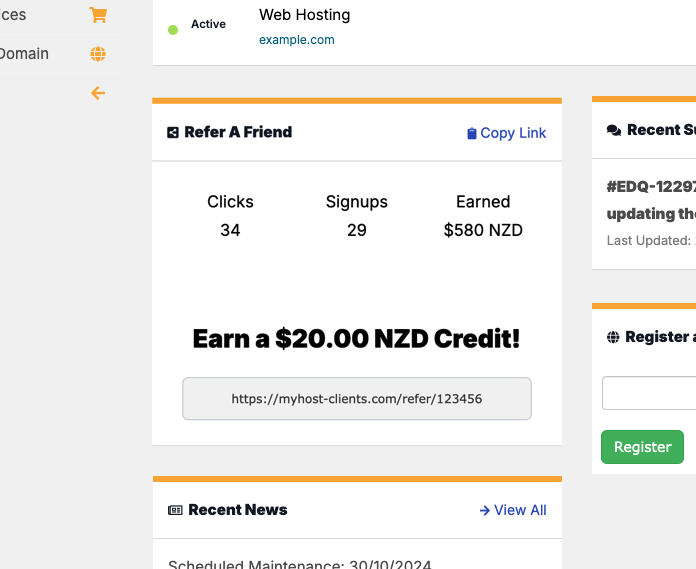
Once someone joins through your referral link, you will be credited $20 as the friend who referred them. All you need to do is find friends who need Web Hosting, WordPress Hosting, a Website Builder package, or a new server of any sort, or even just a new domain name.
There's only one exception, and it's a fair one. If your friend joins MyHost but only transfers a domain into their new account, which is free to do, there's no credit earned.
Your referral link sets a 90-day cookie, so you can still earn your credit even if your friend comes back (on the same device) to sign up later. We'll email you when it happens.
The best thing about it is, there is absolutely no limit to how many people you can refer to MyHost. You can invite as many people as you want!
You're not the only winner - Your friends can get 50% off their first month
Every MyHost customer can earn credits just by referring a friend, family member, or social media follower. Even better, anyone you refer can take advantage of our discounts. As they sign up with MyHost, the discount code 50OFF cuts 50% off their first month's hosting bill, for example.
Share your referral link however you like
Here are a few ways you can share your referral link with your friends and family members:
Social media sharing
Share your link anywhere you can post. Platforms like Facebook, Instagram, Bluesky or X (tag us @myhost if you like) are all great ways to get your link out there. It’s better to approach people with a personalised message, so people join quickly!
Direct messaging
You can directly copy your referral link and send it individually to all of your friends and family members.
Email signature
You can also add it to your email signature so that everyone who receives an email from you can look at the link. The more people you give your link to, the more credits you can earn.
Website footer
Tuck a little "Hosted by MyHost" link in the footer of your website and point it at your referral link. It's a low-touch, always-on way to boost your account every now and then.
Something a bit bigger? We can help!
If you want to go a step further and explain why your friends would be smart to choose MyHost, perhaps on your blog or social media, let us know and we can help with words and images.
If you're serious about earning money through referrals, compare our Refer-a-Friend and Affiliate Marketing programs
No need to redeem - credits are applied automatically
Whenever you have credit available in your account, it will automatically be credited to your next bill. Any excess credits that you have left over will be rolled over to the next bill so that you don’t have to pay for anything. Get to work on sharing your referral link to enjoy added benefits!
Main image by Adrienn on Pexels
This article was first published in 2022.
Domains and hosting
What do your friends need?
Website Builder
2 websites for $15/mo
Web Hosting
From $8.95/mo
Virtual Servers (VPS)
From $19.95/mo
Email Hosting
From $4.95/mo
Earn real money for referrals
Earn recurring cash commissions for every new customer you send our way.
Become an AffiliatePeople Sharing The Love
I've ran my own business for 8 years. Finally getting a website sorted. I'm a new user of the service and to date I've had great support and been able to talk one on one with someone who navigates me through set up. Better than a chat bot any day. ★★★★★

Went from Crazy Domains to MyHost and the service in both is very good, however the speed and ease of use is not even comparable. If your looking for a easy to modify and simple hosting/domain service MyHost is where you go. The price is way better, the speed was within two hours to change and any adjustments to DNS settings happen instantly, not to mention your DNS is fully customizable at the basic rate. ★★★★★

These guys are amazing. I've signed up for their web hosting service. I moved from Bluehost and the move has been incredibly smooth. The service is so much faster than what I had. And the customer service is 5 star! Love you guys :) and thanks! It's the perfect service for someone who knows bugger all about hosting & domains.
