Moved to Bluesky? Get a domain for a shorter, more memorable handle
Bluesky is booming, but handles like @yourname.bsky.social are a bit long and fiddly. Here’s how to change to a snappier Bluesky username (like our very own @myhost-clients.com).

If you’re among the millions of people who have joined Bluesky lately, you’re probably still getting used to the way your handle or username looks. For most it ends with .bsky.social, whether you like it or not.
That makes it quite long to share, and harder to remember than handles on other social media platforms.
But you might also have noticed that some users have shorter, neater usernames. Like us, for example.
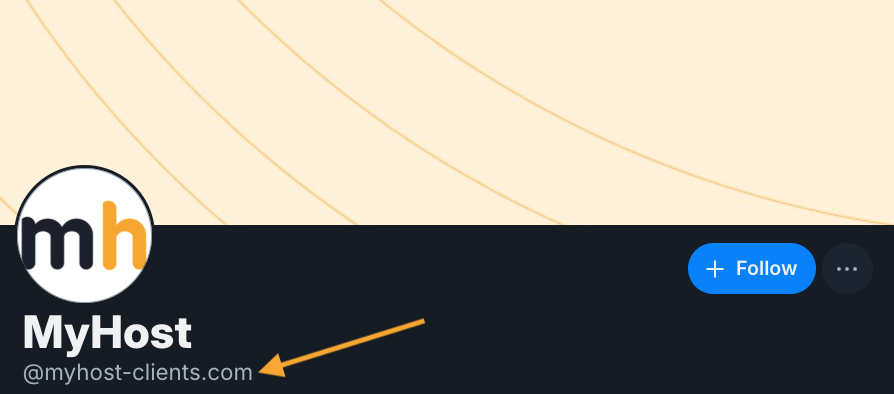
The great news is that you can do this, too. All you need is a domain.
That’s right, you can use your domain as your Bluesky handle
If you don’t already have a domain, let’s quickly explain what we’re talking about here. You’ve seen plenty of domains in your life already. Most obviously they are used as web addresses (like google.com or myhost.nz) and in email addresses (like support@myhost.nz). Now you can add a third thing to this list by using it on Bluesky too.
Domains end with a TLD (like .nz, .com, .au), so your new Bluesky handle will also include that bit.
You can search for available domains now and see what ideas you can come up with. It’s up to you whether you use your new domain only on Bluesky, or if you also set up email addresses and/or a website.
If you want you very own .nz handle on Bluesky, we are one of the lowest-cost domain providers that give you access to the tools that you need.
The very slightly tricky bit: TXT DNS records
To connect your domain to your Bluesky is really easy so long as you can add TXT DNS records. If you manage your domain with us, then you’re all good to go.
With some providers, especially the cheapest ones, it’s difficult or even impossible to manage DNS TXT records yourself. If your current domain provider doesn’t let you add TXT records, or if they charge for the privilege, now’s a good time to transfer your domain to MyHost. Then you’ll have all the tools that we provide, including access to add TXT records, at no extra cost.
Changing your Bluesky handle
Once you have registered your new domain or transferred an existing one to us, here’s how to set it as your Bluesky handle.
This is easiest if you have two browser windows open. Log into your Bluesky account in one of them, and log into MyHost in the other.
In Bluesky:
- Open Settings > Account > Handle.
- Click I have my own domain.
- Enter your domain in the text box at the top of the window.
- Make sure that the DNS Panel option is selected.
You now have the right details to copy and paste into your MyHost account.
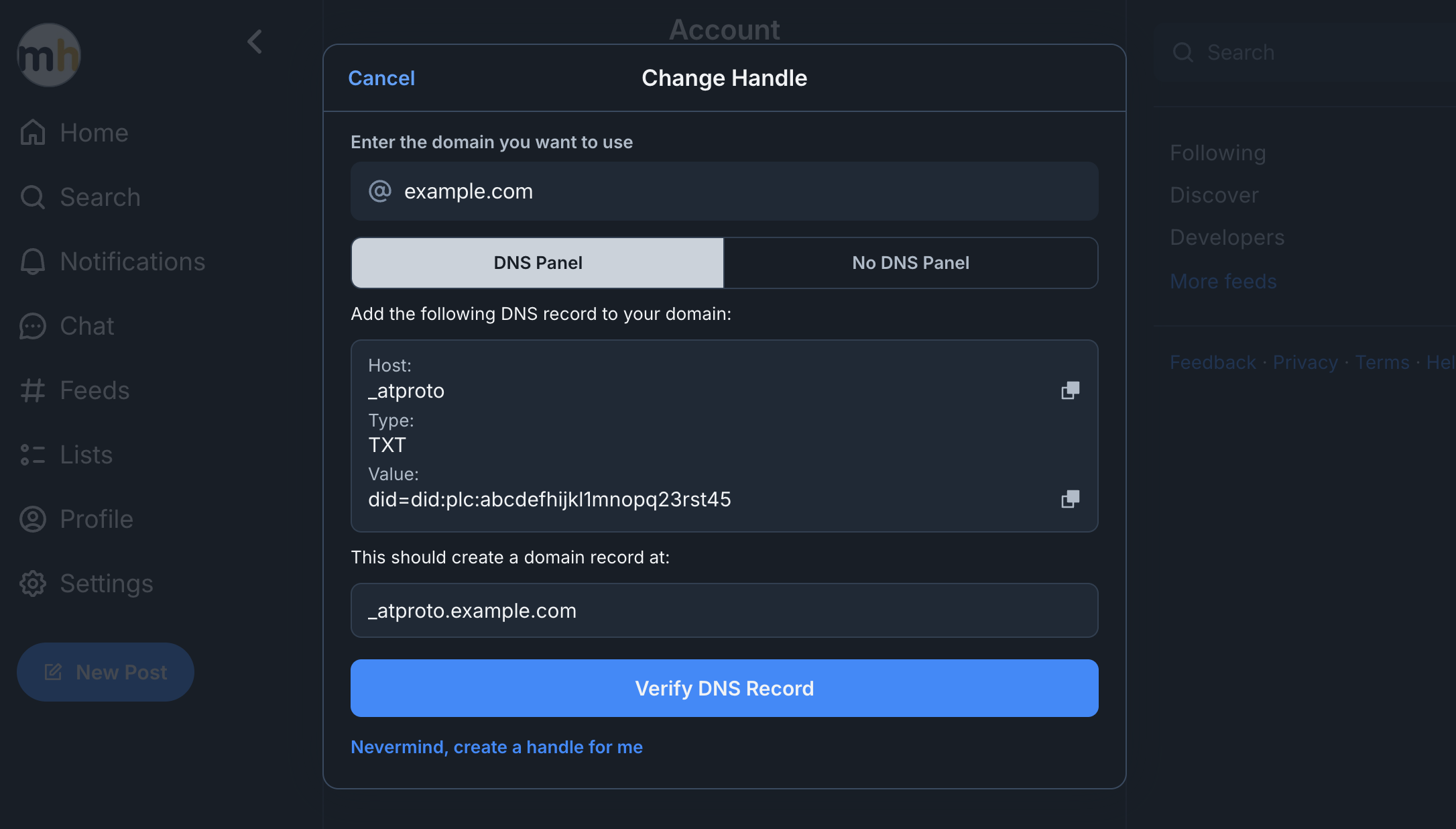
In MyHost:
- Open your domain’s DNS Manager (the Knowledgebase shows you where to look).
- Scroll down to Add a new DNS record.
- Copy and paste the Host Name and Value from Bluesky.
- Select “TXT” as the Type.
- Leave TTL as it is and click Save Changes.
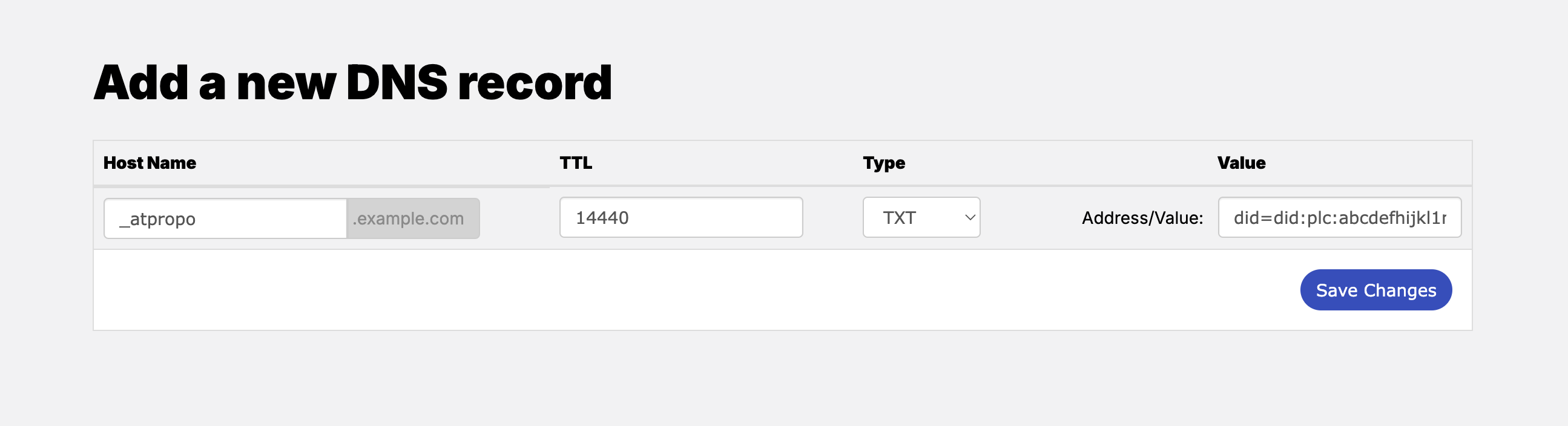
Back in Bluesky again:
Click Verify DNS Record. Verification is very quick, then you can click Update to example.com.
And that's it!
If verification doesn’t work straightaway:
- Check the domain that you entered into the text box. Any typos to fix up?
- DNS records can take some time to propagate. You can come back to Bluesky and try again later. You'll need to re-enter your domain when you do.
New domain owner? Consider broadening your web presence
If Bluesky is your first step into domain ownership, this could be the start of something great.
You could set up email addresses that match your new Bluesky handle, and put together a website with an address to match as well. Our WordPress Hosting makes it really fast to create a new WordPress site, or you could get creative the easy way with our Website Builder. Even just a little one-pager with your other contact details on it can make it much easier for people to know who they’re connected with on social media.
However you put your new name out there, we’re looking forward to seeing more MyHost customers make more new connections.
Domains and hosting
Be more online than ever with MyHost
Domains
From $12.50/yr
WordPress Hosting
From $8.95/mo
Email Hosting
From $4.95/mo
Website Builder
2 websites for $15/mo
Any questions?
Our team is here to help you get new domains, email hosting and websites up and running.
Contact usJoin These Happy MyHost Customers
Great service culture. The responsiveness and professionalism of the support team are impressive. Very happy to recommend MyHost to anyone looking for a company that appears to have a differentiating service culture. ★★★★★

First rate. The team at MyHost are well coordinated between sales and tech support, approachable responsive helpful and articulate. Recently migrated from another provider and wish I’d done it sooner. Happy to support a NZ based business and get the customer service you can rely on. ★★★★★

Moving multiple domains from Freeparking to MyHost. They have been very helpful and rapid in answering all questions. I like the portal better than Freeparking. MyHost offer more than Freeparking for less money. ★★★★★

