One Website Builder, two hours, and no coding skills
Building a website doesn’t have to be hard. See how I created a fully functional site in under two hours.


Editor's note: We gave this assignment to Kareena as part of a summer job she had with our Marketing team. As one of the least technical people in the office, she was the perfect candidate to put our Website Builder to the test.
Let’s talk about my technical skills (or lack thereof)
I am no coding genius. I am someone who has a basic understanding of web design and development. Building a website from scratch? Yeah, I’d definitely prefer to have that done for me. But I’m here to demonstrate that even technically challenged people, like me, can achieve intimidating technical tasks.
Can I actually pull this off? Whether it turns out polished or a little rough around the edges, are you ready to see what I can create?
I'm about to dive into the exciting (and slightly intimidating) task of creating a brand new website. The twist? I’m doing it all with MyHost's Website Builder and I've only got two hours to get everything up and running. No fancy coding or shortcuts, just the tools the platform gives me. So, whether you’re here to learn or just have a laugh at my lack of technical skills, let’s see how far I can get in one or two hours.
If you don't mind spoilers you can take a look at my website here.
What exactly is Website Builder?
MyHost’s Website Builder allows you to create all sorts of websites from blogs to fully-fledged ecommerce stores. With no coding required, Website Builder makes it really easy to create a professional and functional website. For just $15 a month (+ GST), here are some of the features available to you:
- Responsive Design. Any website you build is compatible with desktop, tablet, and mobile, and will automatically adjust to fit each option.
- No Coding Required. Build your website without writing a line of code. With click-and-type editing, you can quickly and easily get your website online.
- Start Fast. Signing up, choosing your design, and getting started only takes a few minutes of your time, meaning that you could get a small website live in less than an hour!
- Easy to Manage. Website Builder is super simple. All you need is one account and one login, and all your hosting, domain, and website information will be in one place.


Can I build a website in a few hours? Let’s find out!
So here we are, just me and a set of drag-and-drop tools. It sounds like a challenge, but it’s also kind of thrilling. I’ll be setting up everything from scratch: choosing a template, tweaking the layout, adding content, and trying to make sure everything looks good.
Before I got started in the builder, I'd already invented a fake business (it's called 'Houses of Hosting', but it's not the sort of hosting that we normally talk about here...) and drafted a few paragraphs of site content, found images to use, and chosen a video to embed. So when I say "under two hours", that's the amount of time spent on the actual building of the site.
Even then, can I actually pull this off? Whether it turns out polished or a little rough around the edges, are you ready to see what I can create?
Start building your own websites
If Kareena can do it, so can you! With a new Website Builder package you're just an hour or two away from having a new website online.
The Process: Building my website, step by step
Step 1: Finding a template
Website Builder includes a wide variety of pre-made templates that are customisable and responsive, so you don’t have to start from scratch. So, as my first step, I picked the template that best suited my chosen (fake) business’s character.
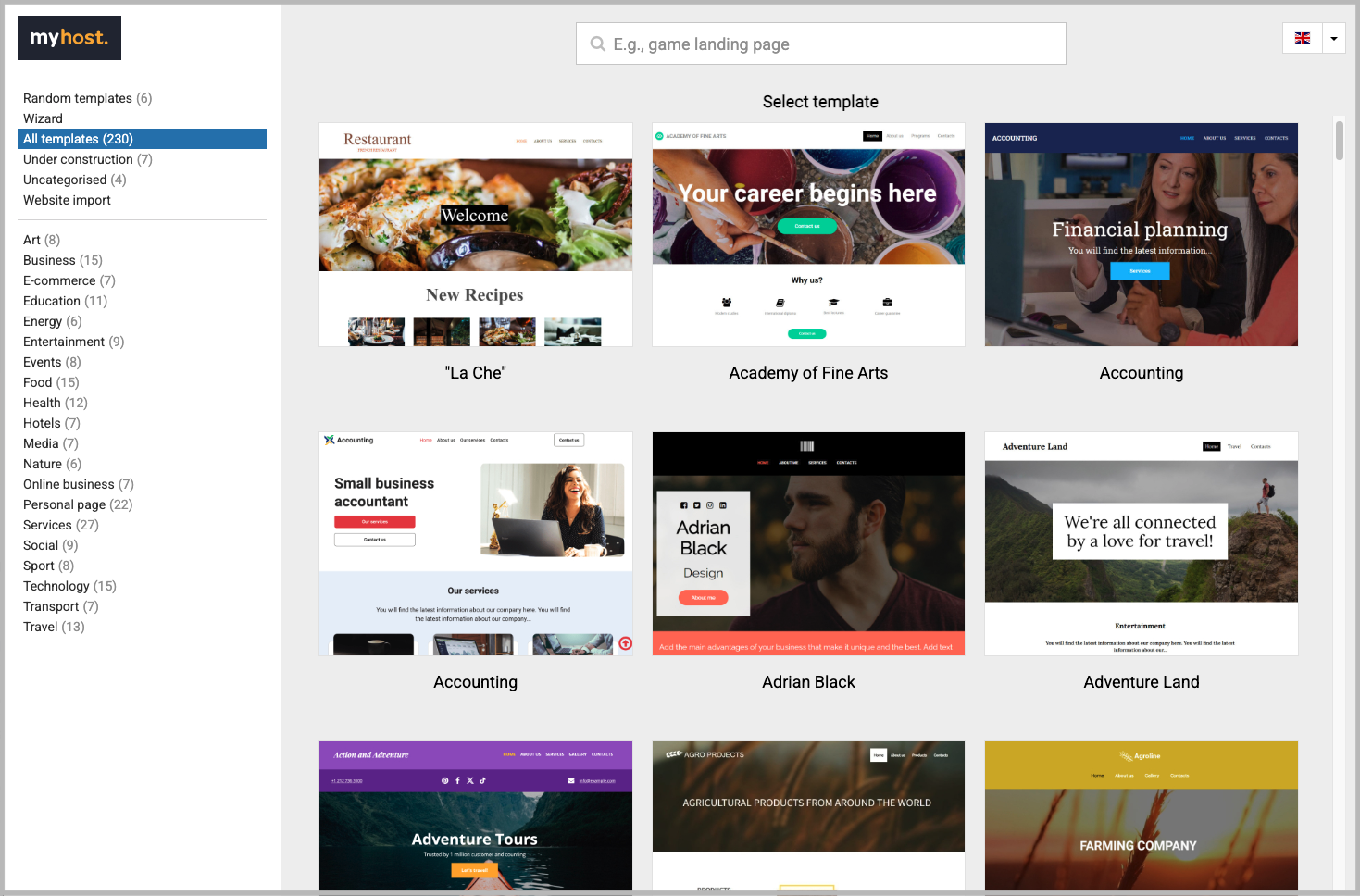
Step 2: Inserting images and videos
The next step was to add some visuals to make the website come to life. This consisted of inserting a few high-quality stock images that would my made-up business and help visitors get a feel for what I’m all about. The drag-and-drop feature made it super easy to upload and position images exactly where I wanted them on the page.
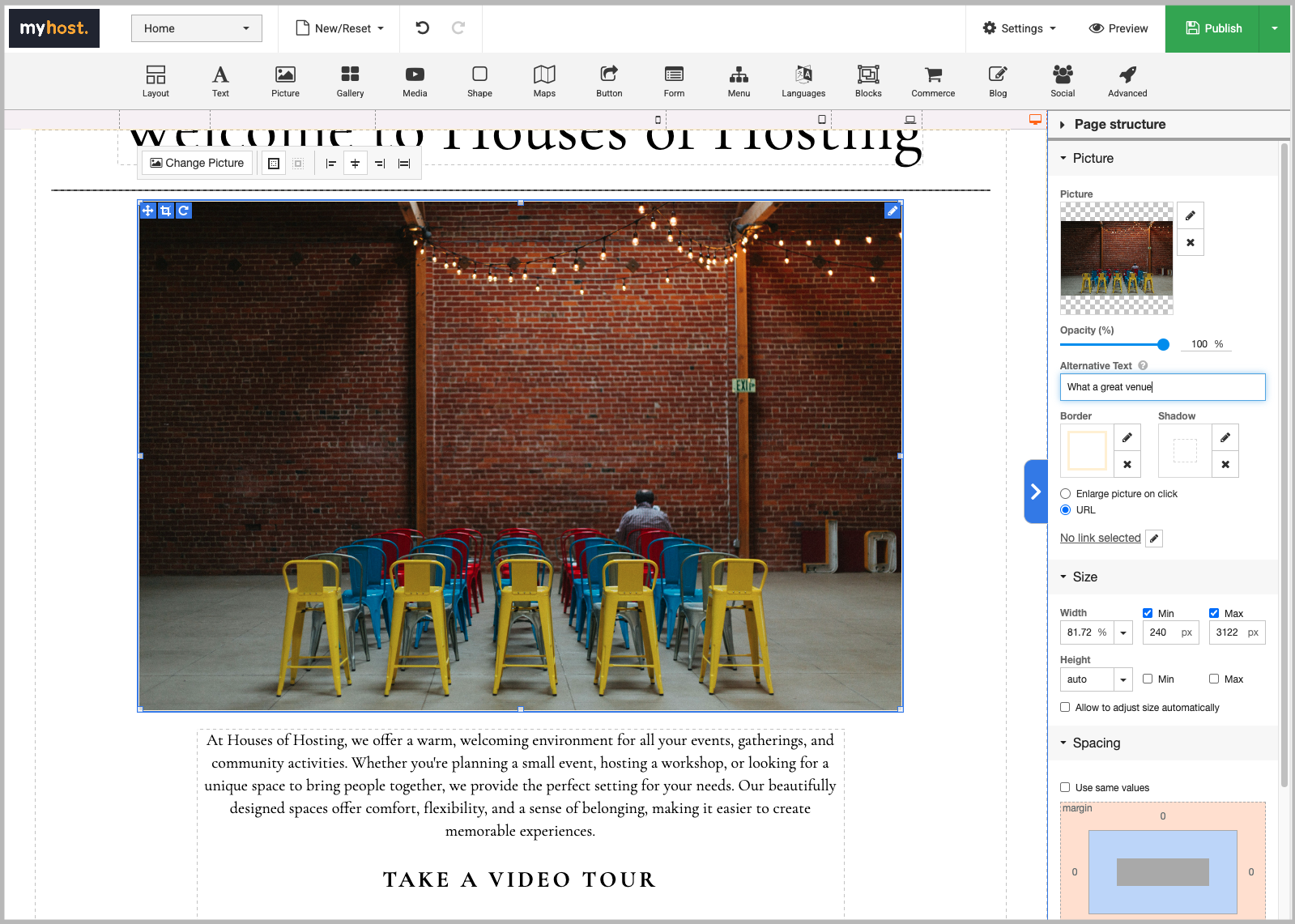
I also wanted to see what it would look like if I showcased some behind-the-scenes content. Adding YouTube video content to your website is a great way to engage visitors, so with just a few clicks, I inserted a YouTube video directly into the page, no hassle involved. All I needed to do was copy the video ID from YouTube. The embedded video (which is not something that I made) plays directly in the webpage. And just like that, my images and videos were done and in place!
Step 3: Writing content about my business
Once I had the visuals set up, it was time to focus on content. I'd already written a few short paragraphs to promote my fake business - what it's all about, who it's for (or would be, if it was real), and what makes it unique. It’s always important to make a strong first impression with your text, so I made sure to keep it clear, concise, and easy to read.
When you're building a site you might find that some of your pre-prepared text chunks need to be shorter or longer to look right in situ. But apart from that sort of editing, my words were ready to go.
Formatting text was really easy, so I could bold important phrases or add headers to break up the content and make it more readable. All I had to do was type in the content box, and after a couple clicks, the builder styled it for me.
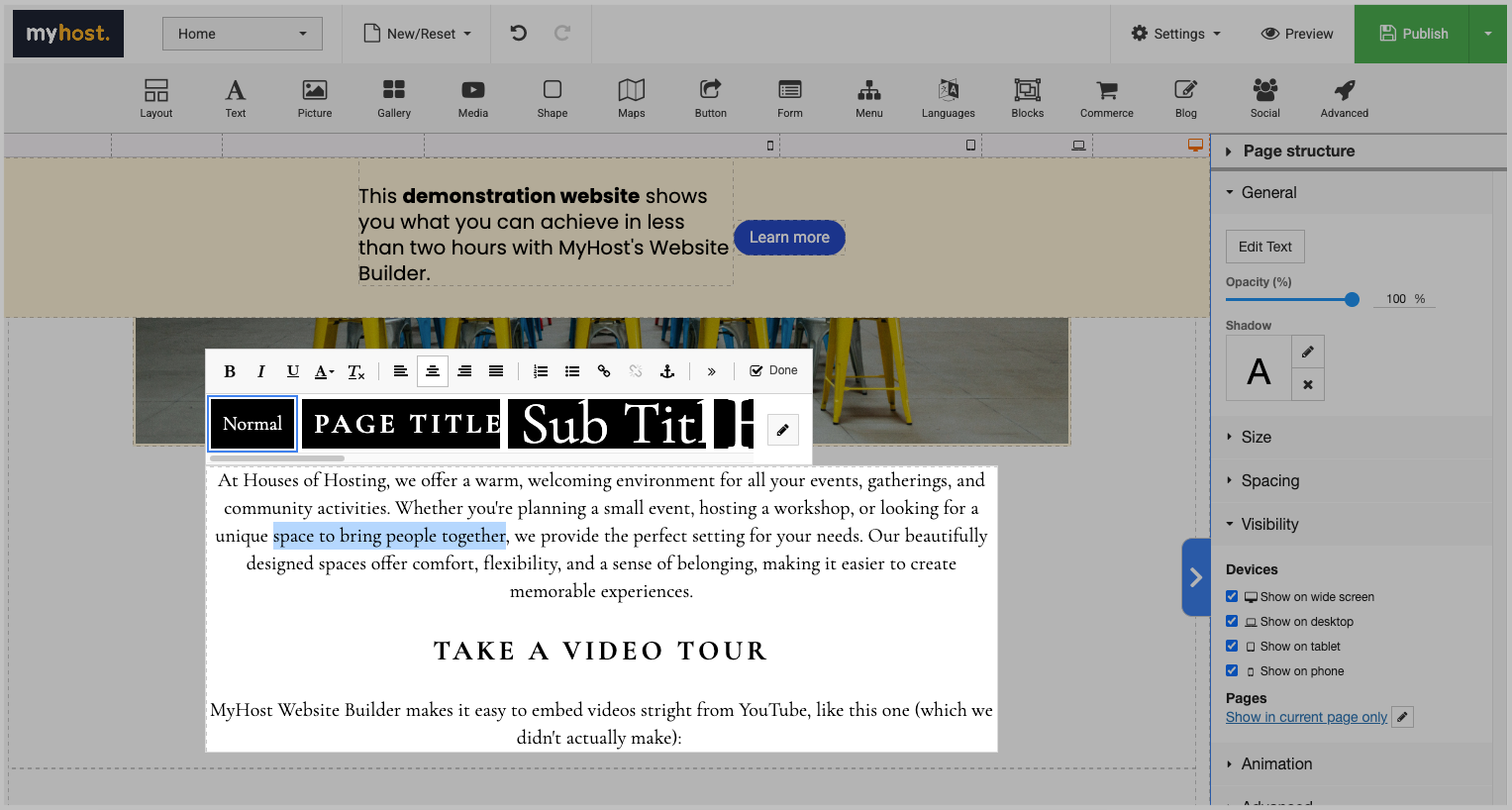
Step 4: Creating a contact form
Next, I added a contact form. This is a must-have for any website, as it allows visitors to reach out to you directly. It was a breeze to drag and drop the form element and customise the fields.
I included fields for the person's name, email, how they found us, and message. You can also customise the form with additional fields if necessary, but I kept it simple. I also set up an email notification, so I’d get an alert every time someone fills out the form.
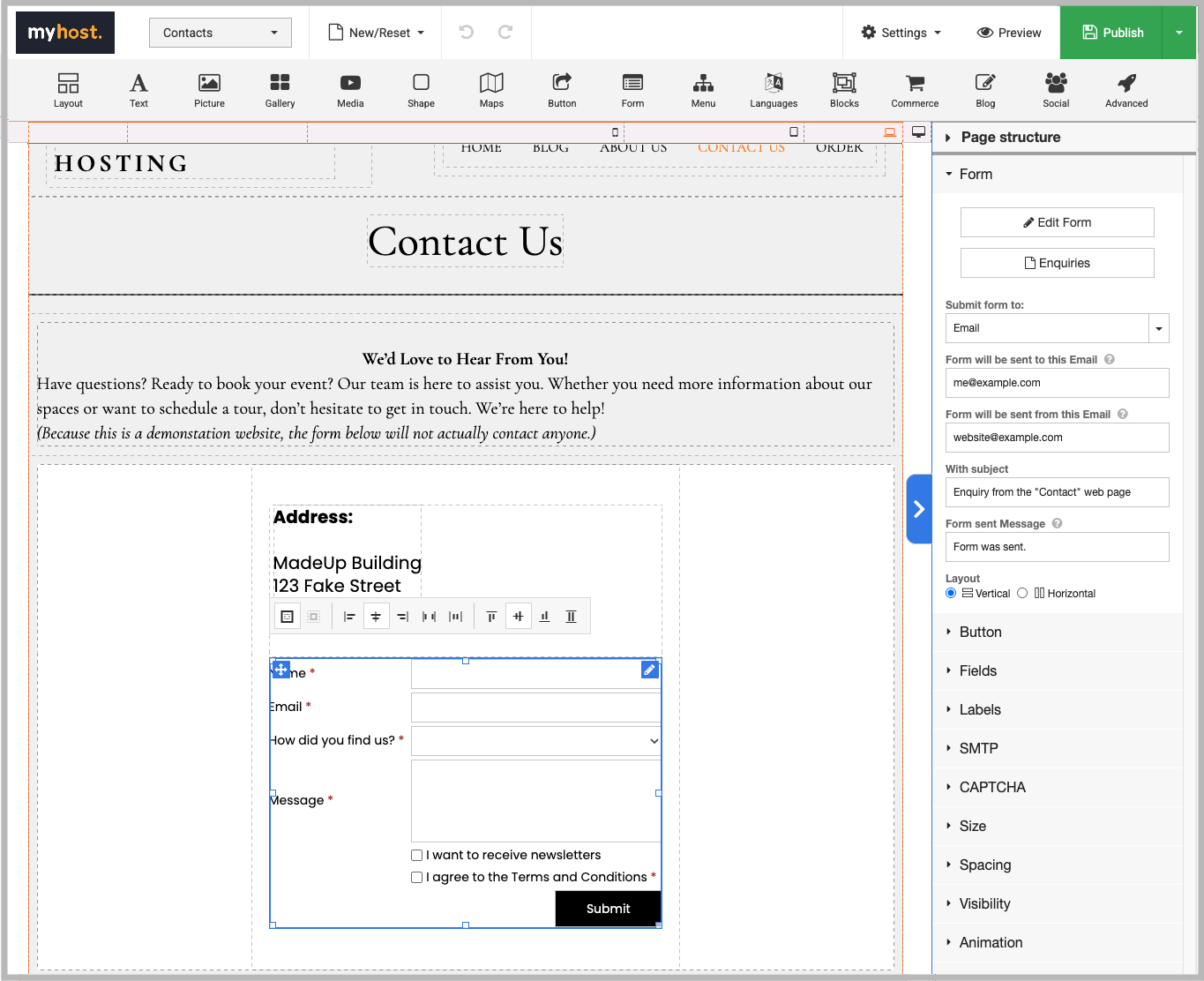
Step 5: Creating a blog
To set a blog, all I had to do was create a page and drag the "Blog" widget into it. Then I could choose a page layout which came with a few example posts to edit.
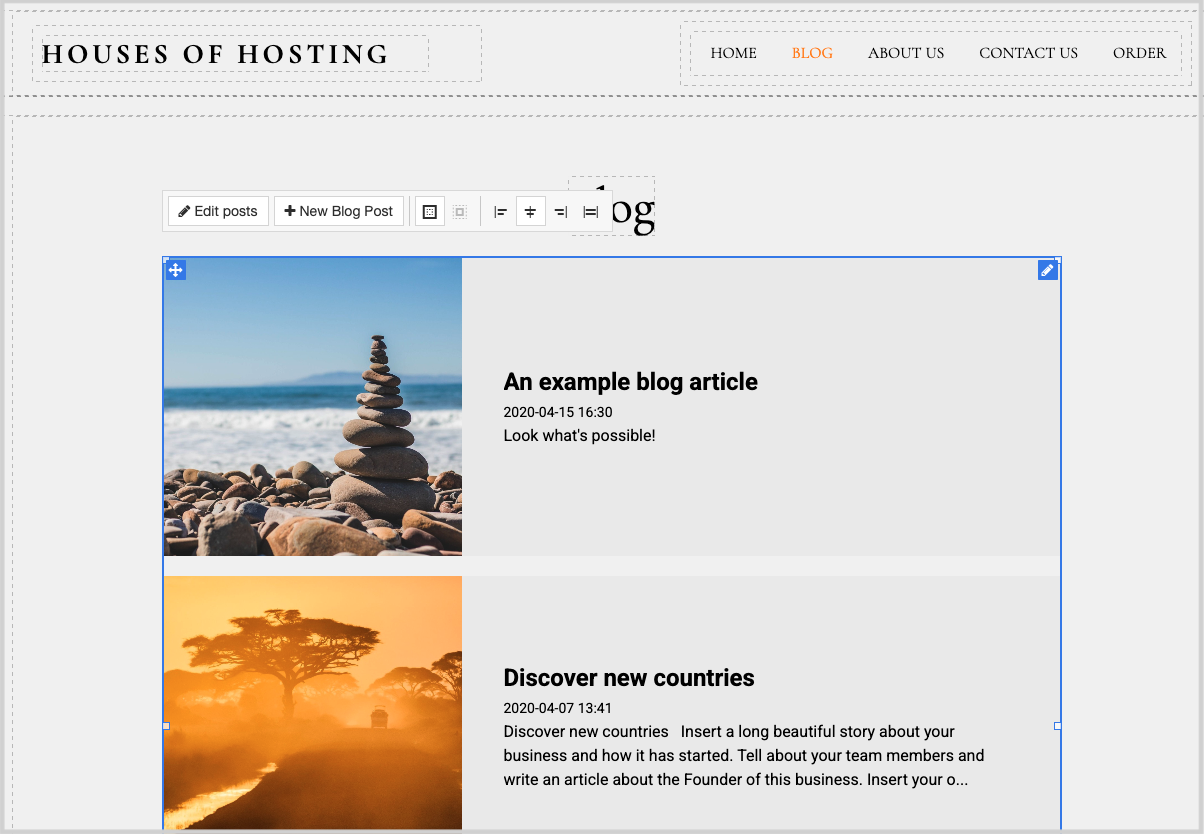
Now that I've spent a bit of time with Website Builder, I expected adding and editing posts to be easy. And I was right.
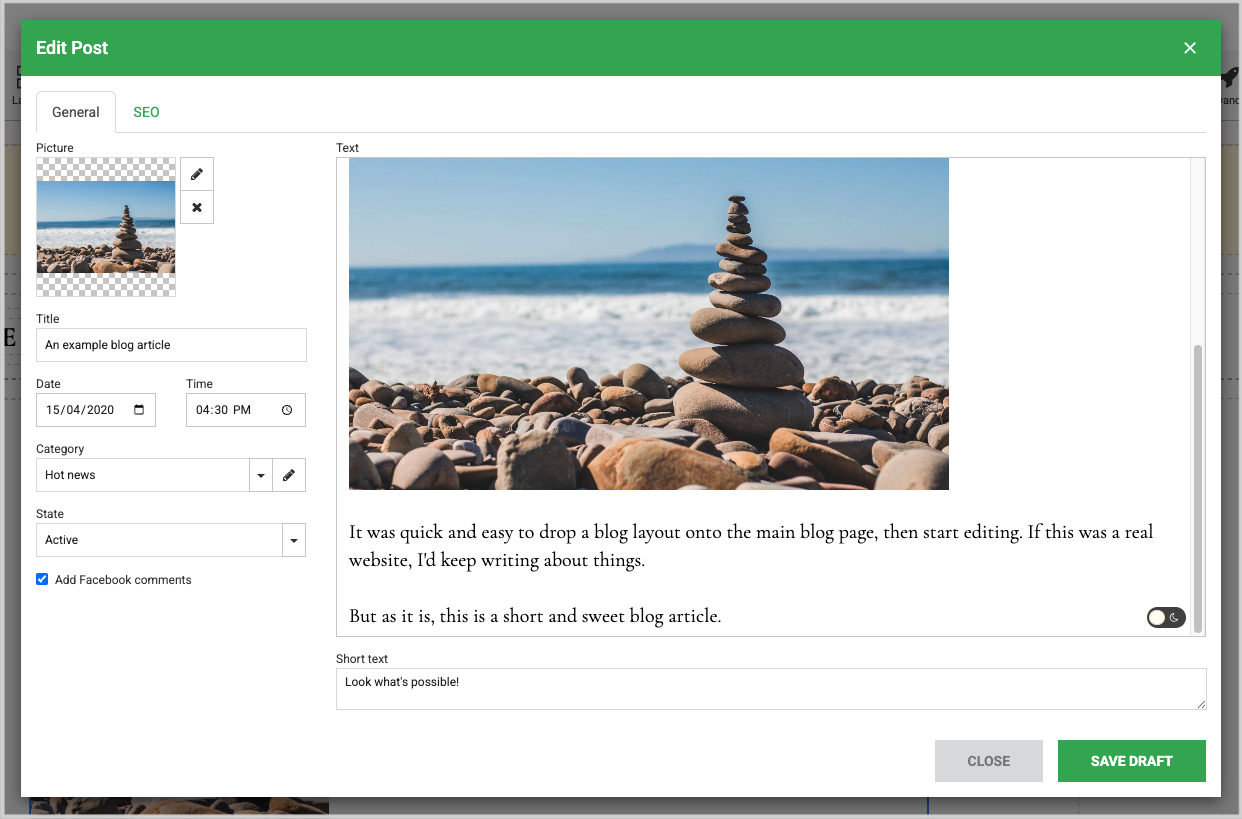
Step 6: Setting up a store
Finally, it was time to add the store feature. Ecommerce functionality meant I was able to easily create a store without leaving Website Builder. I added products, set up product categories, and included prices. There were some pre-existing demo products that I had to delete, which took a few minutes, but it was useful too see how all the product data fields worked together.
The builder allowed me to upload product images, write descriptions, and organise everything in a neat and user-friendly way. I created a new "Type" of product, "Meeting space", then added "Capacity" as a part of that type. The options here felt endless!
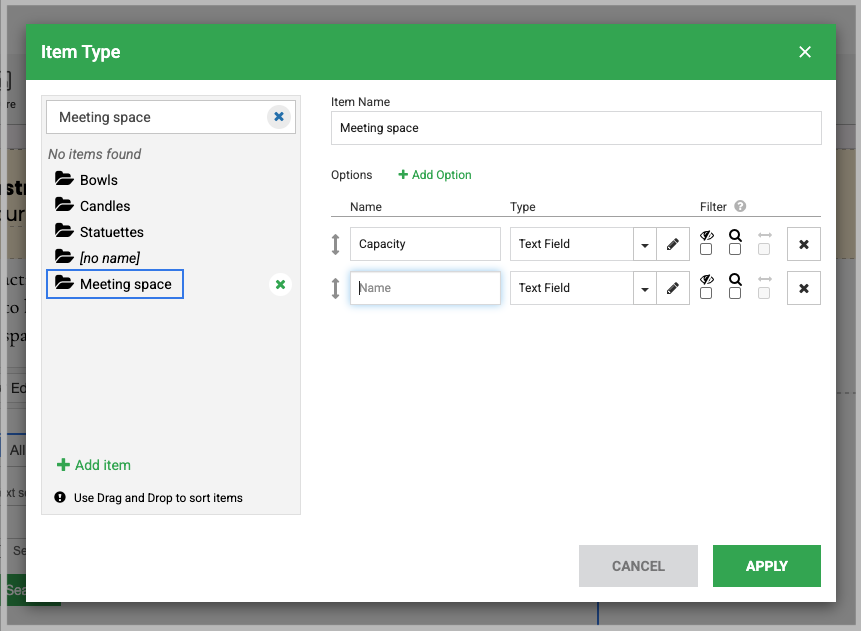
Once the "Type" was saved, I could add individual items for sale.
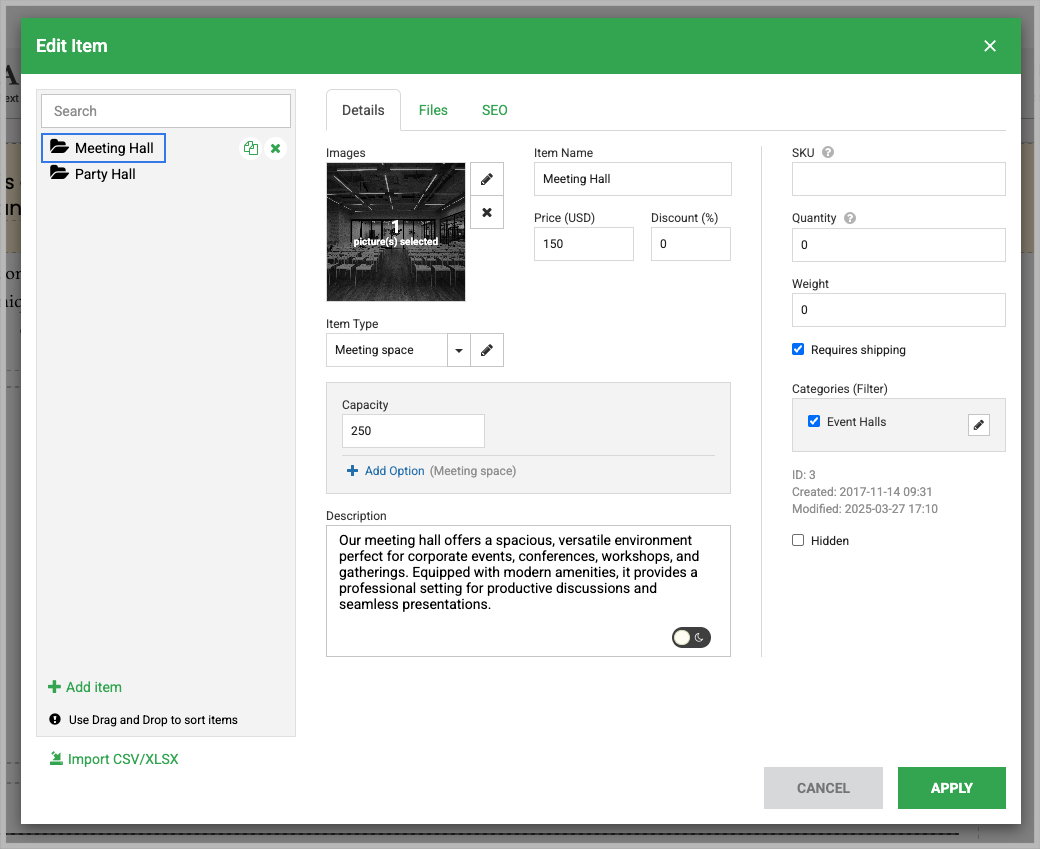
This is definitely somewhere where more time would have been more useful. You can see in the screenshot below that I was listing event venues, but the website still displayed the default options that describe each product as wicker, plastic, wood, etc. All of that is editable. You can see in the live website that I went as far as removing those options and the 'Colour' drop-down lost, but didn't get around to adding new ones (which could have been venue-specific options like seating capacity, indoor or outdoor, etc).
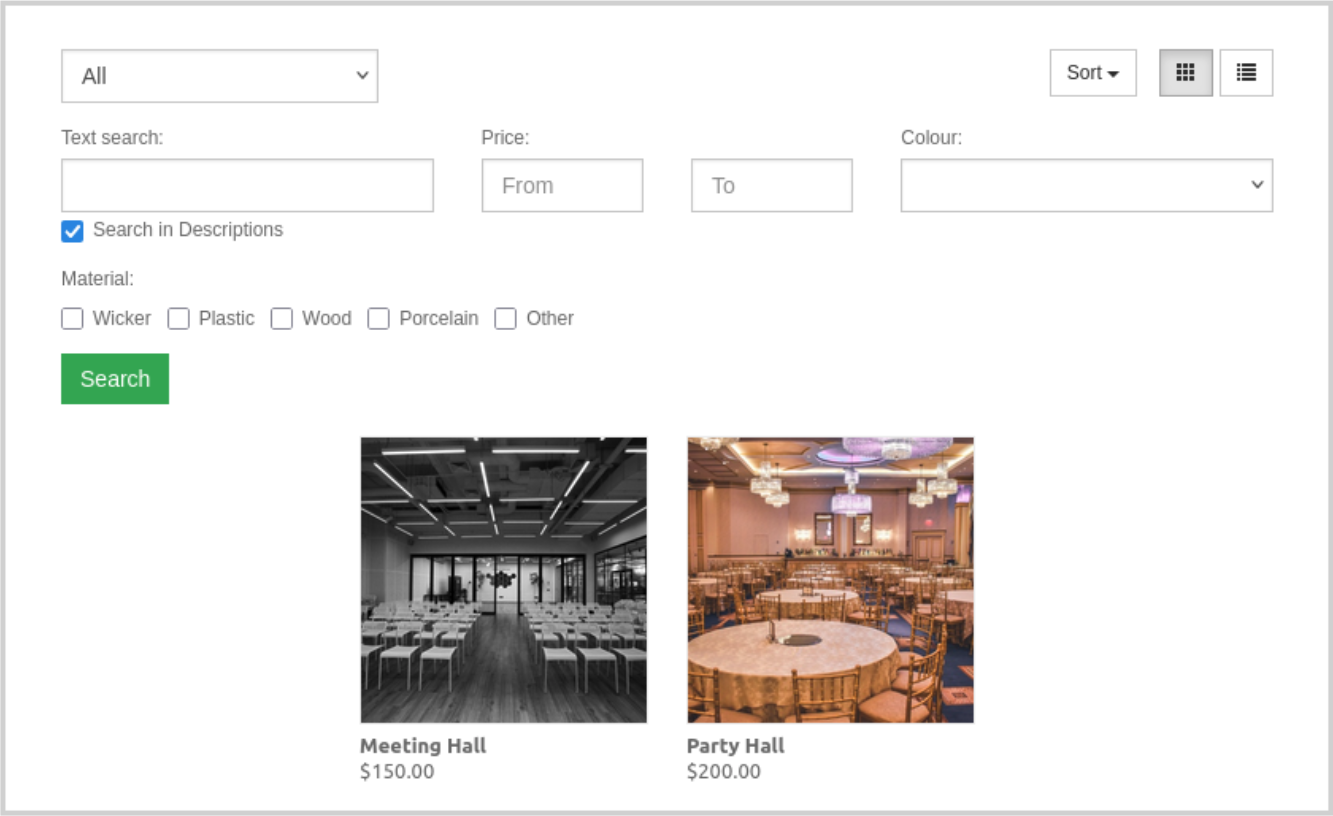
But after a few minutes I was already at the point where visitors could browse my store, all in just a few simple steps.
If this was a real business, the next step would be to add a payment gateway. There are heaps of options built into Website Builder, so this wouldn't be tricky.
The final verdict: Easier than expected!
So, did I manage to build a website in under two hours? Absolutely! And here it is And honestly, it was way easier than I anticipated. Website Builder took all the intimidation out of the process with no coding or tech headaches, just a straightforward, intuitive platform that let me drag, drop, and customise my way to a fully functional website.
From selecting a template to tweaking the layout and adding photos, everything was smooth and user-friendly. I was expecting at least a few frustrating moments, but surprisingly, there weren’t any major roadblocks. In fact, the hardest part was deciding on a design because there were so many good options!
So, if you’ve been putting off building a website because it seems too technical, trust me, you can do this. Whether you need a personal blog, a portfolio, or a small business site, MyHost makes it ridiculously simple. If someone with limited tech skills has the ability to get a website live in under an hour, then anyone can do it.
So, are you ready to get started?
Domains, email, and more
Bring your business online with MyHost
.com Domains
From $12.50/yr
NZ Domains
Only $29.95/yr
AU Domains
Only $12.50/yr
Email Hosting
From $4.95/mo
Any questions?
Domains, websites, and email are the main building blocks of any online business. Get started today, or ask us anything that you need to know first.
Contact usService and support set us apart
Fast, Prompt Support Services. We have enjoyed our service so far. The Support Team are fantastic. Thank you Raymond for sorting our issue promptly. We really appreciated it. ★★★★★

Great customer support at MyHost. We moved from Crazy Domains to MyHost after multiple server overload issues at Crazy Domains that dropped our websites. Service has been way better at MyHost where real people give you real answers real quick. Super impressed. Package and performance seems fine but definitely a game changer to have good support. ★★★★★

Great service culture. The responsiveness and professionalism of the support team are impressive. Very happy to recommend MyHost to anyone looking for a company that appears to have a differentiating service culture. ★★★★★
