Web Hosting shopping guide: Features, prices, and more
How to spot traps and avoid rip-offs when you compare Web Hosting packages.


If you're wondering whether there's a difference between shared hosting and cPanel hosting, or if 10GB of storage is enough, or whether SSL is important, and how much all of this should cost, you're in the right place.
When you're choosing between Web Hosting from different companies, you want to make a good long-term choice. There's more to it than just comparing price, though, and it's not alway easy to tell exactly how different packages compare.
This guide takes you through the ways Web Hosting features can be labelled, packaged, and priced.
Web Hosting goes by a few different names
When you're comparing web hosts you can end up with a lot of open tabs. The product names on those tabs could be Web Hosting, Shared Hosting, cPanel Hosting, or Linux Web Hosting. These all refer to the same thing.
- It's web hosting because it makes it possible for your website to appear online.
- It's shared hosting because a lot of websites are stored on a single server (with technical "walls" between them).
- It's cPanel hosting because that's the system that you use to manage your hosting.
- It's Linux hosting because that's the server's operating system. This name differentiates it from Windows Hosting, which is usually more expensive. (As a Web Hosting user, you shouldn't ever need to worry about server operating systems. That's why we don't even mention Linux in our Web Hosting package descriptions.)

cPanel is a common system used all around the world to manage Web Hosting.
So, for example, you can safely compare "Shared Web Hosting" from one provider to "cPanel Web Hosting" from another. In this article we'll just call it Web Hosting.
Related articles:
- A quickstart guide to websites, hosting, domains, and almost everything else
- Linux hosting vs Windows hosting, and how cPanel and Plesk fit in
Understanding what's in Web Hosting packages
You'll soon notice that some web hosting companies keep their feature lists short and to the point, while others will list dozens of bullet points. Let's go through the important things to look for - and some hidden tricks to avoid.
What you'll find in every Web Hosting package
No matter which company's hosting you're looking at, it will always include:
- Storage space on a web server. The amount of storage can vary a lot.
- A connection from that server to the internet. The speed of that connection, and the amount of data you may transfer through it, can vary.
- A limit on the number of websites that you can host.
- An account to log into, where you manage your hosting.
- A monthly or annual bill, which can be affected by short-term discounts and charges for other features.
What all the numbers mean - storage, bandwidth, and uptime
Storage needs can vary a lot between sites. These days we offer unlimited storage so our customers don't need to worry about it, but our smallest package used to include 3GB which is enough for basic websites. You could need much more - for example if you're running a store with lots of products, or if you'll upload a lot of images or videos to the server. Unmetered or unlimited storage is the easiest way to avoid problems, so long as you'll stay within your host's fair use guidelines.
Bandwidth is unlikely to be an issue unless you're going to have thousands of visitors a week or have a very data-heavy website. It measures the amount of data that the web server sends out to your visitors. Every time someone opens one of your pages, a little bit of bandwidth gets used as a copy of that webpage goes from your web server into their browser. You'll probably see bandwidth numbers in the hundreds of gigabytes (GB), at least.
Uptime is all about your server staying switched on and connected. Web hosts usually guarantee uptime as a percentage, and those percentages usually start with two nines. Promises of 100% uptime are not credible. 99% and 99.9% look similar, but think of the downtime. If a server is up for 99% of a day then it's offline for almost a quarter of an hour, which adds up to more than three days a year. With 99.9% uptime a server is down for less than 9 hours a year.
You might also see database limits in web hosting packages. Unless you're working with a web developer who has relatively complex plans, you can probably ignore these limits.
Don't pay extra for crucial Web Hosting features
Some web hosts offer dirt-cheap packages with the basics listed above, and then pile on fees for "extras" that almost everyone needs. It's like when airlines offer cheap seats and charge heaps for your luggage and meal. Don't sign up for Web Hosting without knowing that you'll get everything you need.
SSL (or "SSL Certificate") is a must. Without an SSL certificate most browsers won't display your website (instead they show a security warning). Some hosts charge extra for SSL, so look carefully.
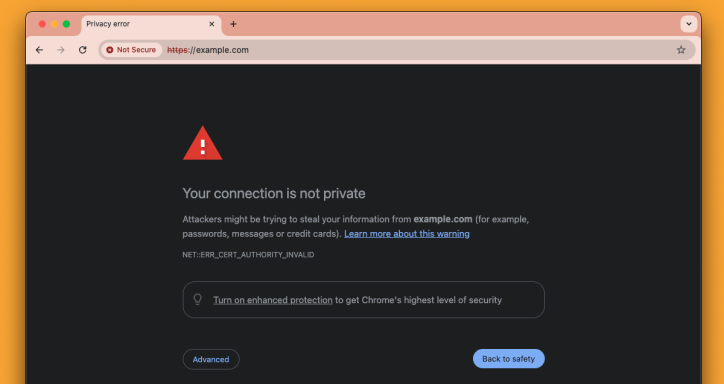
Without an SSL certificate, your website will cause errors like this.
Back-ups are copies of your website that are stored separately. In a perfect world you will never need a back-up, but if there's ever a disaster then this is an important part of your recovery plan.
- Check how often back-ups will be taken and how long they'll be kept. (At MyHost, they happen daily and are stored for 14 days.)
- Check what they will cost. There might be a service charge to take back-ups, or storage costs. (At MyHost they are part of every plan, no extra charge.)
- Check how thorough back-ups will be. Partial back-ups can be an issue. We have a competitor that offers unlimited website storage, but only backs up 1GB of each site.
Email hosting lets you have email addresses with the same domain as your site (so if your site is www.example.com your email could be info@example.com). Lots of web hosting packages (like ours) include email hosting. If it's not included, this might be an extra cost to consider.

Not every hosting provider includes personal support from real experts.
Customer support is a big differentiator. If you need help you want access to a competent, helpful person. You also want a speedy reply, rather than spending days in a low-priority queue. Some companies charge for priority, or for access to human support. If your site is down and takes days to fix, that's an expensive wait. When companies say they provide real service, check their reviews on sites like Trustpilot and see if their customers agree.
Server location can matter for a few different reasons. The closer your server is to your website visitors, the less lag time while data moves from one to the other. Data sovereignty might also be important to you. If you store your data in the USA, for example, then it can be subject to American law.
Understanding Web Hosting pricing (including some common tricks)
Let's clear one thing up before we talk about prices:
Free web hosting is always a classic example of getting what you pay for.
These ten common problems with free WordPress hosting, for example, mostly apply no matter what sort of website you're hosting. We're talking about things like ads you can't control, a complete lack of support, and outdated and insecure software.

Comparing Web Hosting prices: A few simple things
- Double-check the currency. We're a New Zealand provider and we charge NZD, but a lot of our competitors work in more expensive US dollars.
- Check pricing periods. Monthly or annual bills are common, but you might also find weekly prices, which can look very low at first.
- Check whether GST is included. (Like most providers, we display prices excluding GST.)
- Will you be locked in? Some deals require you to pre-pay for a certain number of years, so be careful before you commit.
- It's sad that we have to say this, but double-check that annual prices are not more than 12x the equivalent monthly price. We caught WP Engine adding a few extra dollars to an annual package recently.

Some of the ways advertised Web Hosting prices can be misleading
Discounts and specials
- Please don't be fooled by "introductory" prices that turn into big bills later. These are usually shown as specials or discounts, and they can look very attractive. Find the regular, undiscounted price before you click 'Buy'.
- Never trust a discount with no clear end date. If you see "Usually
$15/mo, Now $8/mo!" then you want to know how many months the discount will apply for. If in doubt, assume it's only one month. - Some discounts only apply on certain billing cycles. One of our competitors muddies the waters with offers like "$15.99/mo with a 1-yr term". The price is shown as a monthly amount, but if you sign up for monthly billing you don't get the discount.
If you can see a "renewal" price, that's what you'll pay after all the short-term price incentives disappear. To pull another quote from the same competitor: "You pay $77.88 today. Renews at $331.87." The renewal price is more than quadruple the original deal! (That's some of the smallest, greyest text on their page, by the way.)
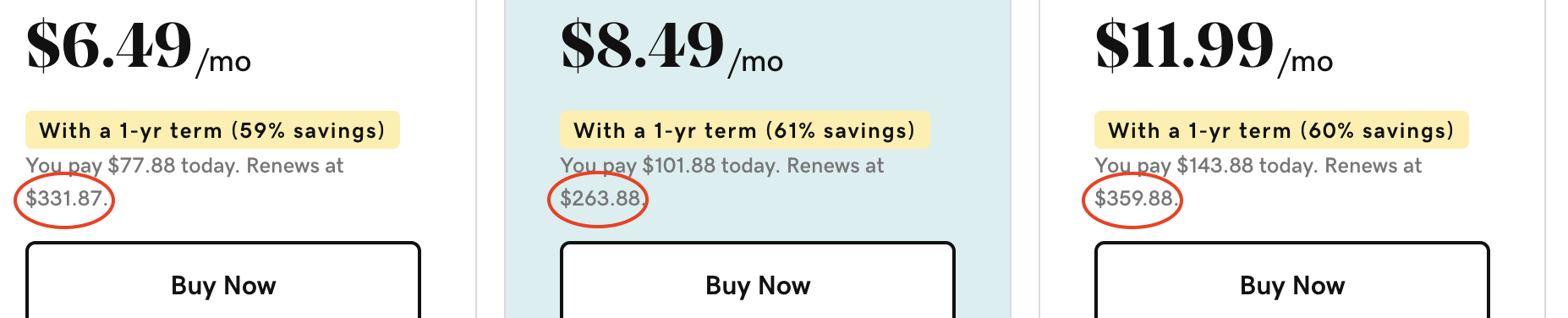
Always read the small print: This is an actual screenshot from a company that hits customers with huge price hikes after a year.
So compare long-term or renewal prices rather than short-term deals.
Extras and add-ons
- We mentioned above that some providers will sell cheap hosting, then charge you for "extras" that you are sure to need. Our breakdown of HostPapa's pricing is an example of this.
- A similar but different trick to look out for is extras that sound crucial but don't actually add much value. Unnecessary or wasteful features hide behind names like "Superdooper Security Layer" or "SpeedBoost 3000". Research the actual benefits before you pay for these things.
- WP Engine offers add ons that add onto each others' prices. If you pick one, the price on the next one jumps up. If you are customising a hosting package, keep a close eye on the cumulative price.
Domains and hosting sold together
Some Web Hosting packages come with a domain name packaged in. This might be advertised as hosting with a free domain, or a domain with free hosting. Either way, a $100 hosting package with a free domain does not beat a $60 hosting package with a $30 domain.
Always ask:
- How long will the free part be free for? For domain names, one year is common.
- What will the regular cost of each component be after the deal expires?
- What sort of domain can I get? Free offers often limit your choices, and it's common for local domains like
.nzand.au, for example, to be excluded.
In short, look past the word "free" to the bottom line.
A $100 hosting package with a free domain does not beat a $60 hosting package with a $30 domain.
We've seen domains that start out free for a year and then cost outrageous amounts, often twice what we charge.
Ready to compare options?
Looking for more?
Everything we've said here is about shared Web Hosting, which is likely to be perfect for any website you make. The next step up is to run a virtual server (VPS), which is a more technical undertaking. You can compare shared hosting and VPS, but only go beyond shared hosting if you really need to.
Main image: Mouse Trap Cheese Device by Skitterphoto, used under the Pixabay Content License.
Article first published 6 September 2023, last updated 17 September 2025.
MyHost is with you from the very start
I made the right decision moving to MyHost. I have used overseas hosts for a long time now. Having recently heard great things about MyHost from colleagues in the last year or so, I recently moved to MyHost myself.
So far, I have found their support top class and super easy to get along with. Very patient. The migration was a bit tricky but they helped a lot to take some of the hassle out of the equation. Having a NZ based host also makes a huge difference to site performance as well.
It's a 10/10 from me. I have made the correct choice in moving to MyHost. ★★★★★

I'm shifting from Freeparking. MyHost is cheaper and offers more. Also I got sick of the terrible service from Freeparking. My experience with MyHost in setting up and problem solving has been brilliant thus far. Setting up the account was easy - I was literally up and running within minutes. I had an initial FTP problem (probably due to the domain name transfer going slowly). Helpdesk answered my call within seconds (those of you who come from Freeparking will understand why I think that's amazing)...professional and efficient. If MyHost keeps this level of service and value up then I will be absolutely blown away. MyHost, I will be switching all my sites over to you in the near future and commending you to others. ★★★★★

So, I recently tried out MyHost and let me tell you, their service is absolutely fabulous! Not only were they extremely helpful, but their response time was lightning fast. I had a few questions and concerns initially, and they were quick to address them all with precision. The best part is, their platform is super user-friendly and easy to navigate. From setting up my account to managing my hosting services, everything was a breeze. It's such a relief to find a company that prioritizes customer satisfaction and goes above and beyond to provide top-notch support. Kudos to MyHost for making the entire experience enjoyable and stress-free. Thanks, guys! ★★★★★

Hosting and Domains
Find what you need
Web Hosting
From $8.95/mo
Domains
From $25.95/yr
Virtual Servers (VPS)
From $19.95/mo
WordPress Hosting
From $8.95/mo
Ask us anything
We love helping people get something new online. If there's anything you want to know, just ask.
Contact us